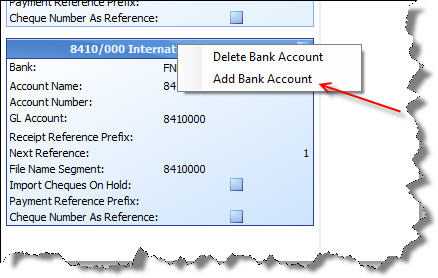Learn how to add a Bank Account to the Cashbook Utility.
To Add a new Bank Account simply right-click in the Bank Account view region
and select the Add Bank Account option from the popup menu.
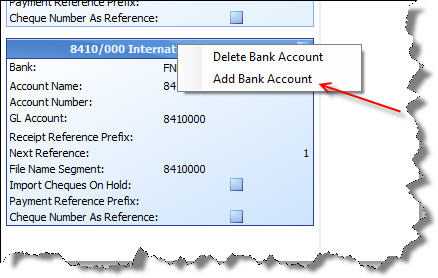
Learn how to add a Bank Account to the Cashbook Utility.
To Add a new Bank Account simply right-click in the Bank Account view region
and select the Add Bank Account option from the popup menu.