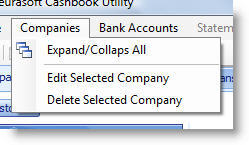Learn how to Delete your Company database.
Steps
- Select the Company that you want to edit by clicking on the company.
- Click Companies | Delete Selected Company on the Main menu
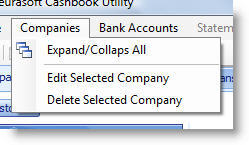
- Click Yes to delete the Company or No to Abort the delete.
Learn how to Delete your Company database.