Learn how to Edit your Company database.
Steps
- Select the Company that you want to edit by clicking on the company.
- Click Companies | Edit Selected Company on the Main menu
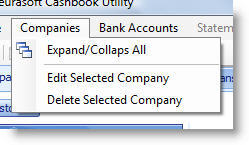
- The Edit Company Dialog appears.
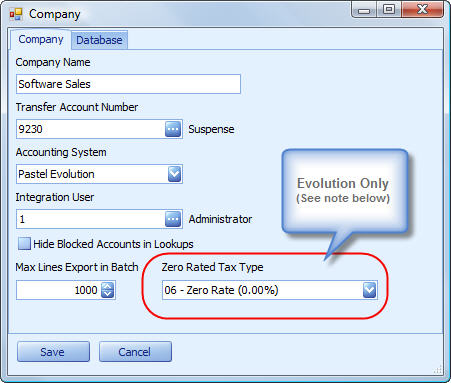
- Modify the Company details as desired.
- To change the Database details click on the Database Tab and modify the details as desired.
- Click Save to Save the changes or Cancel to Abort the
changes.
Zero Rate Tax Type (Evolution Only)
This is the Tax Type that will be used for items that do not have a Tax Type assigned to them or where the program does not allow the user to assign a Tax Type. E.g.: Customer Receipts or Supplier Payments.